Token locker UI overview
Our token locker feature provides a free and versatile solution for projects to vest tokens. This vesting functionality proves invaluable to projects seeking to implement fair and gradual token releases to investors or team members. Moreover, the token locker extends its benefits to individual users, enabling them to lock both regular tokens and LP tokens. Whether users wish to safeguard their investments or take a long-term holding approach, our token locker offers a convenient and secure way to manage their assets. The ability to lock both regular tokens and LP tokens ensures that users can tailor their token locking strategy to their specific needs, ensuring a rewarding and reliable token management experience.
Our token locker works in multiple chains, such as BSC, Ethereum, Polygon and opBNB (testnet)
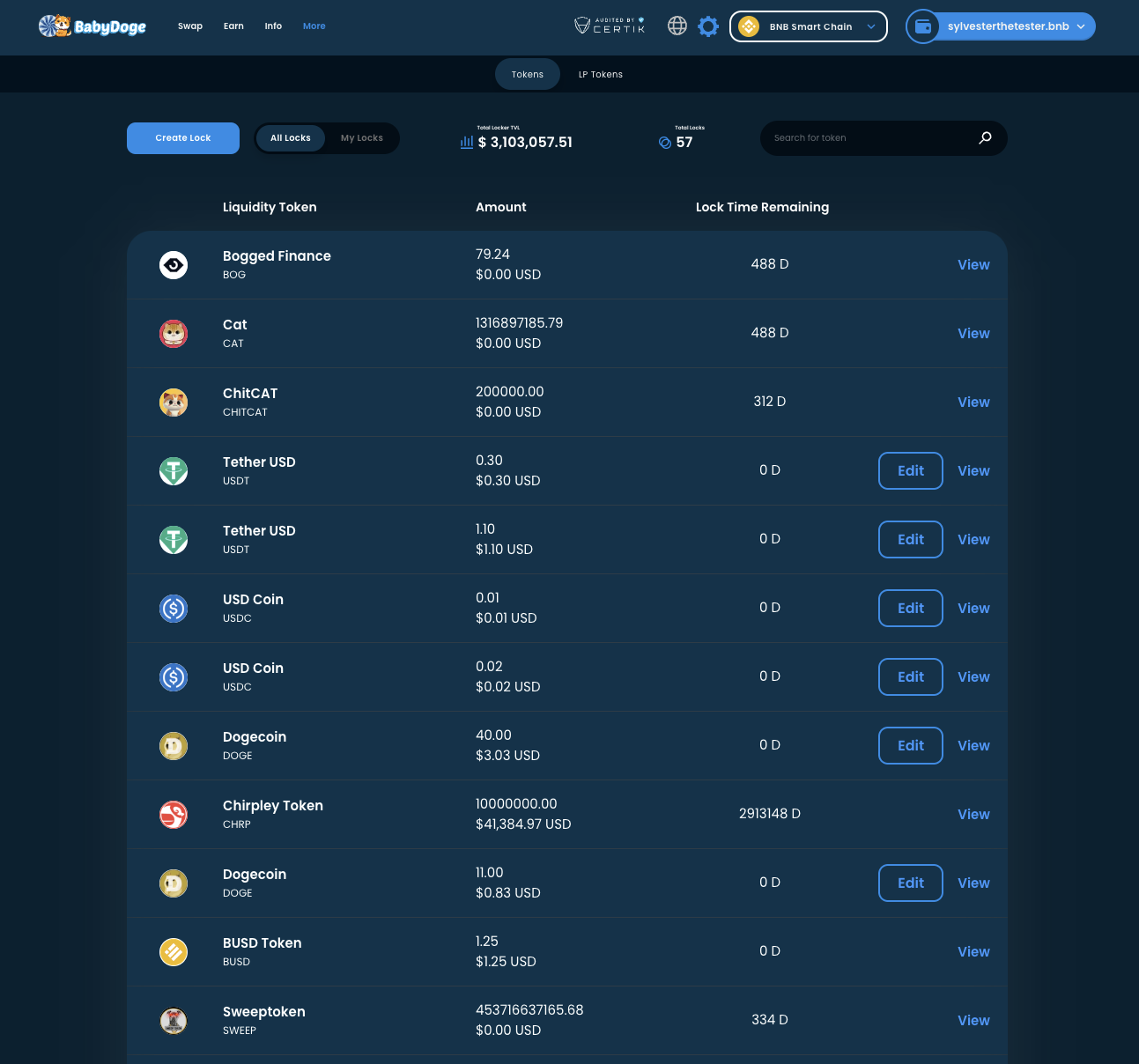
How to create token lock
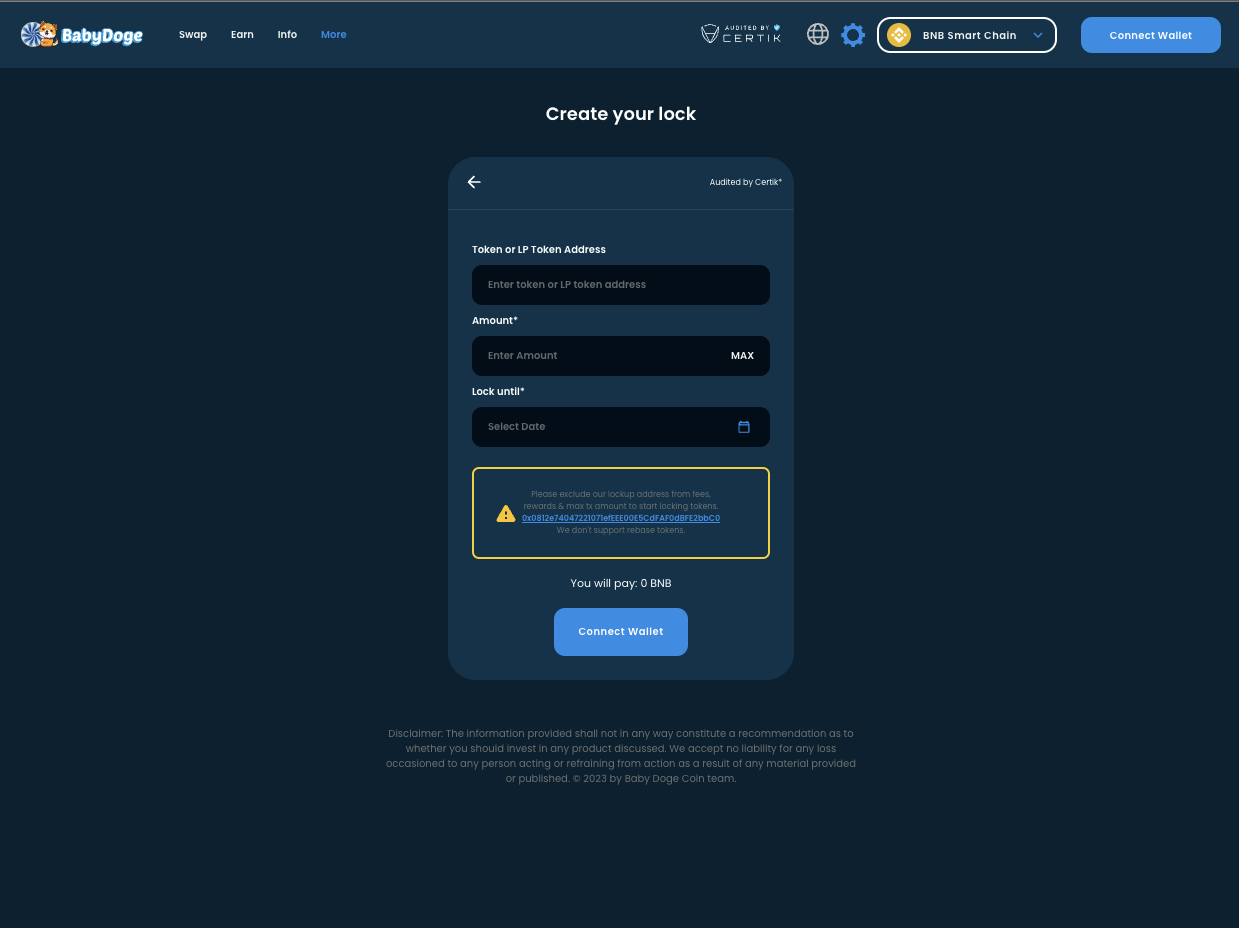
In the DEX go to token lock page via sub menu in More menu item in header - "Free Token Locker"
Click on Create Lock button
Insert Token or LP Token Address on the field
Enter the Amount
Define the Lock until period
Please read carefully: Please exclude Babylock's lockup address 0x4C8BC2c90B6831d18319ABBd7b63E3d6bBA7bb3E from fees, rewards, max tx amount to start locking tokens. We don't support rebase tokens.
Click approve. The button will say Pending.
Confirm transaction on your wallet.
Once approved, you will receive a confirmation on the top right side of the screen.
Carefully review the details of your lock and if everything looks correct, click Lock button.
Confirm your lock on your wallet
If successful you will be directed to your Lock page, where you can now Edit your Token Lock
When lock until date comes you will be able to unlock your funds
Locks can also be edited, which allows users to add funds and/or extend the unlock date. New dates should always be later than current date & current Lock until date. Users are not required to add funds each time, they may simple extend the lock if they wish.