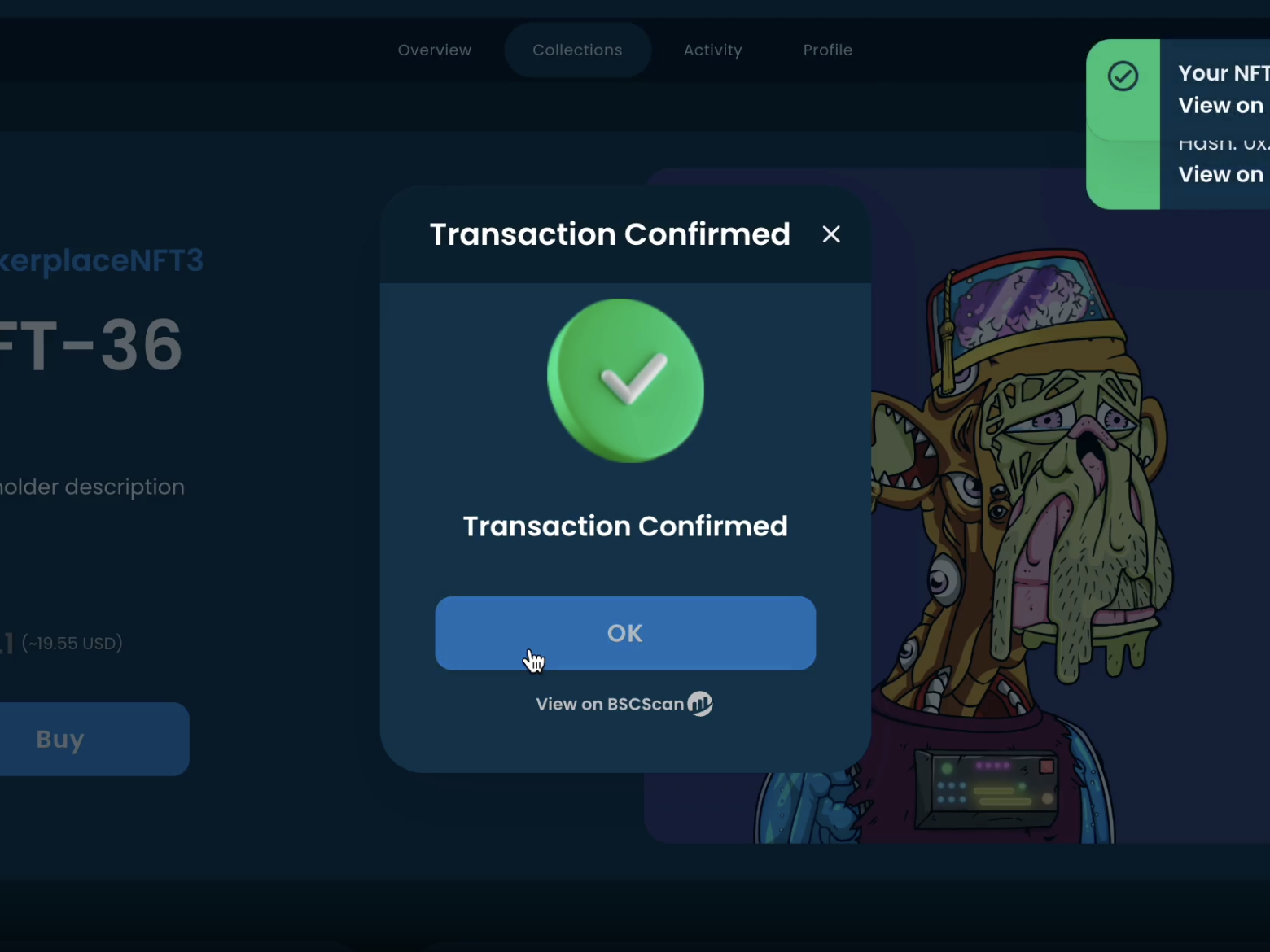Buy NFTs
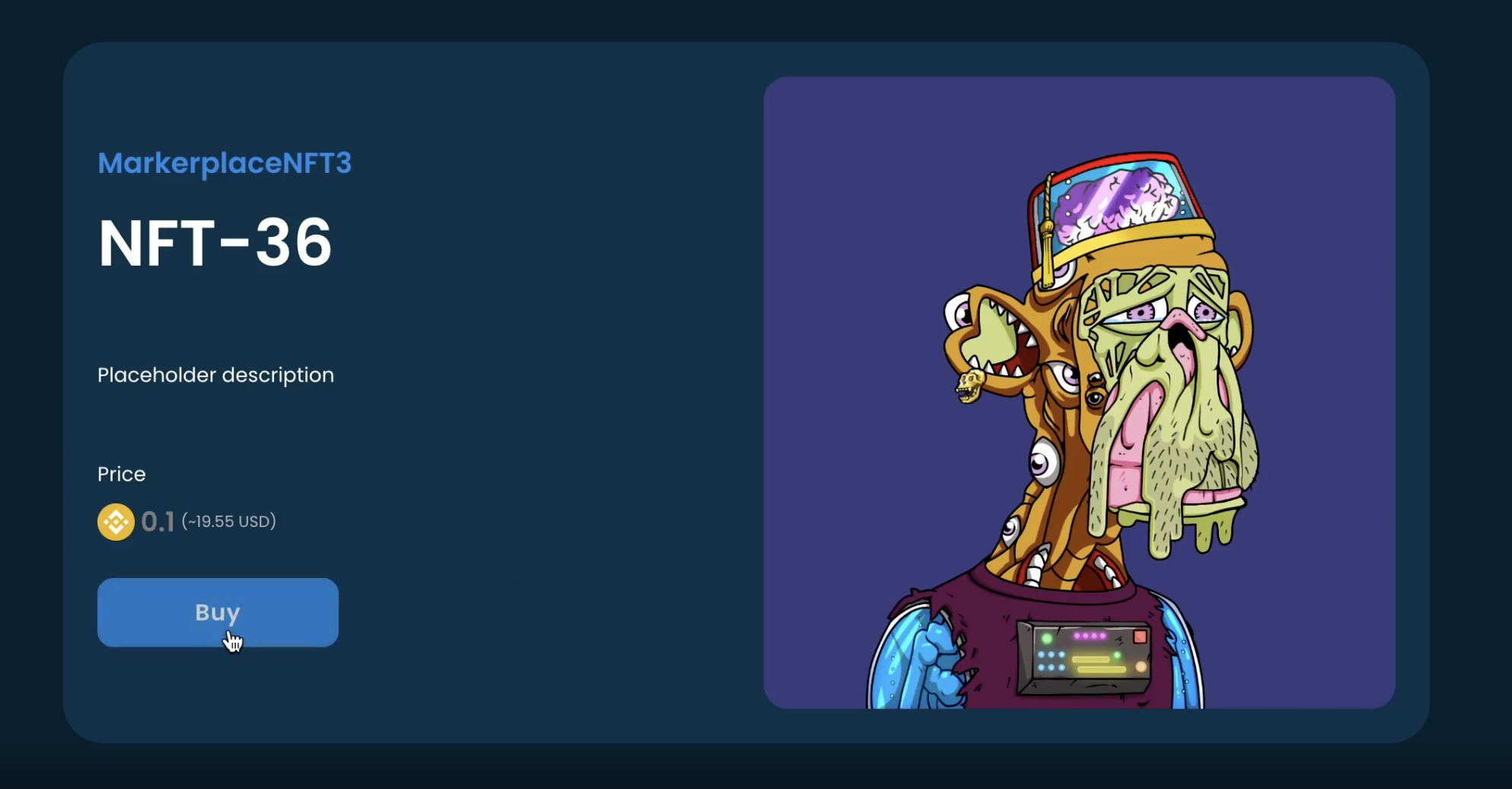
From the desired NFT's page, click "Buy"
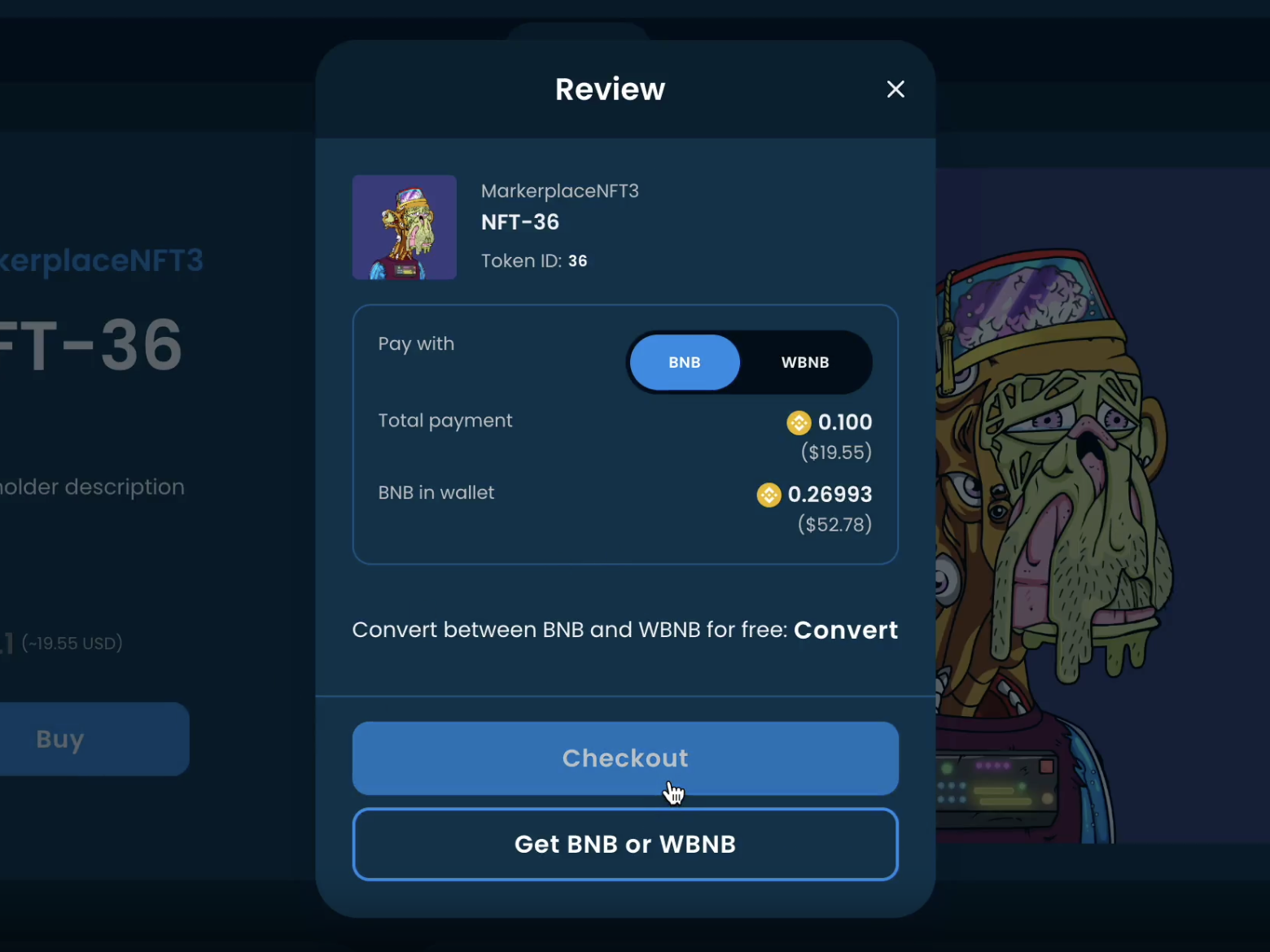
Select whether your wish to buy the NFT with BNB or WBNB, for this example we are using BNB
Click "Checkout"
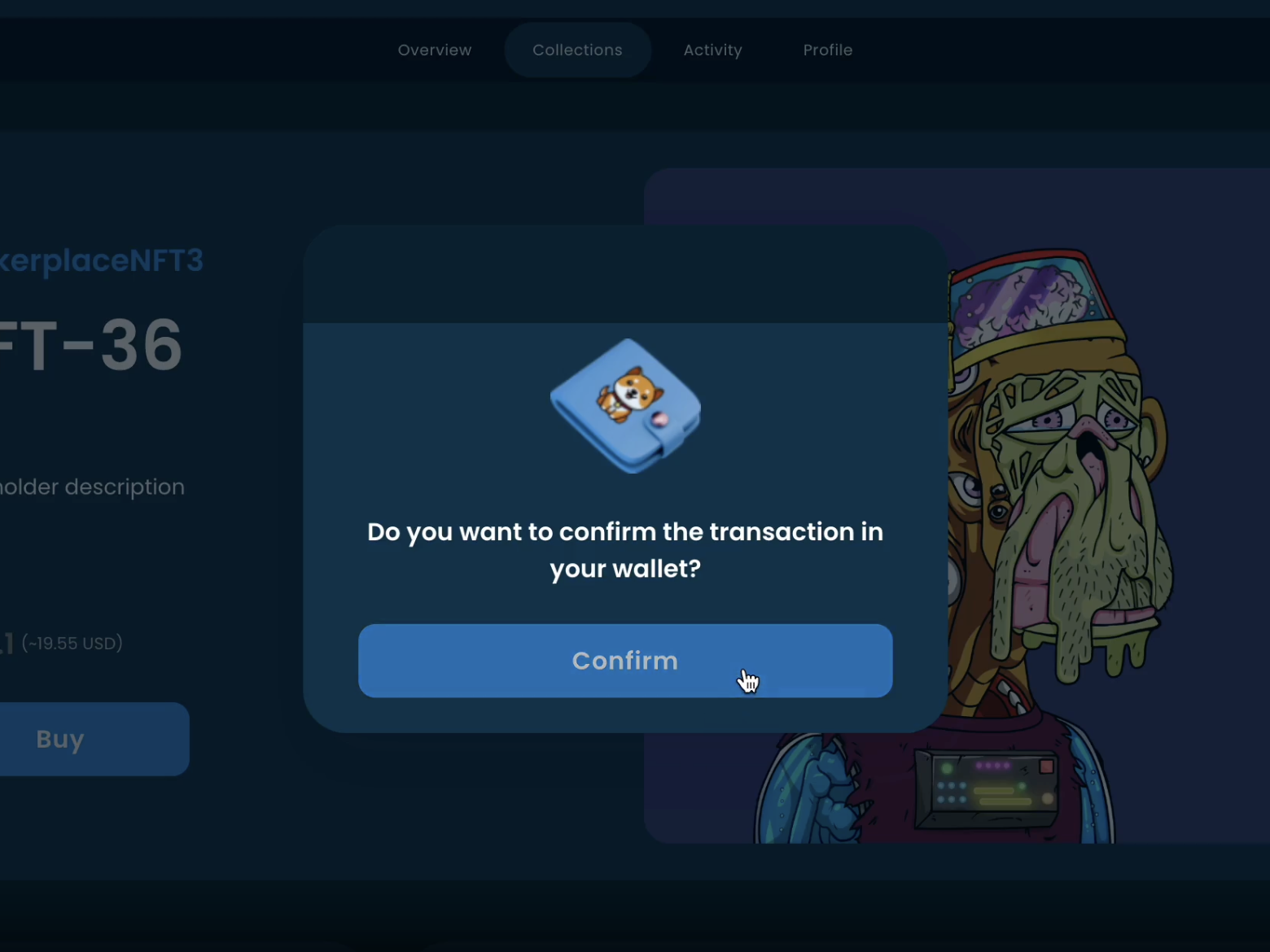
Click "Confirm" to confirm checkout
Accept the transaction in your wallet
After the transaction is completed the modal will update, click "OK" to close
After a short while your new NFT will appear in your profile page.