How to switch chain
To switch chains, simply locate our chain switcher, conveniently placed in the header, just left to the 'Connect Wallet' button. With just a few clicks, you can effortlessly toggle between different blockchains, tailoring your experience based on your specific needs. Our chain switcher provides a user-friendly and efficient way to interact with assets on the blockchain of your choice, offering maximum flexibility without compromising on security or efficiency.
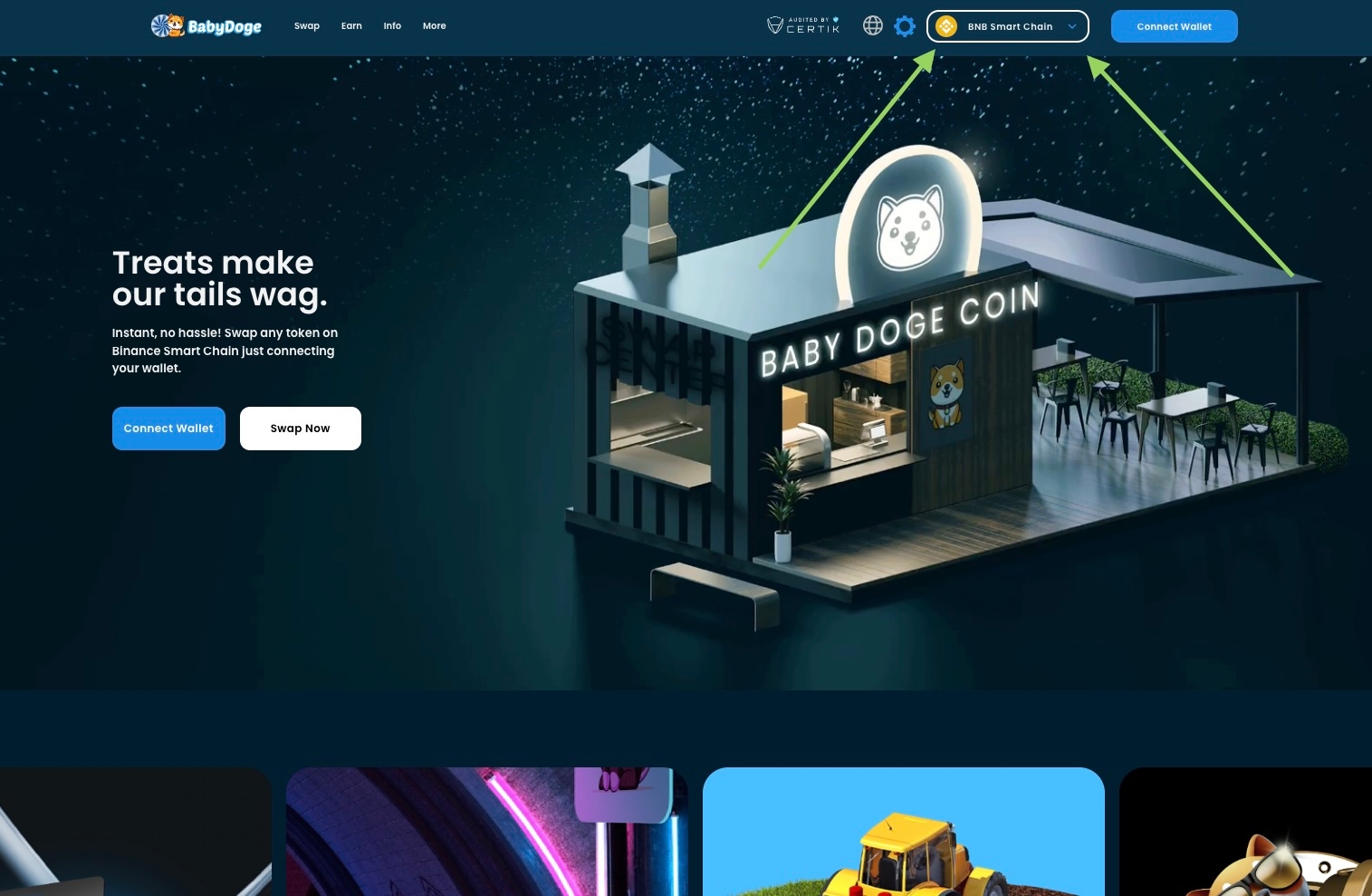
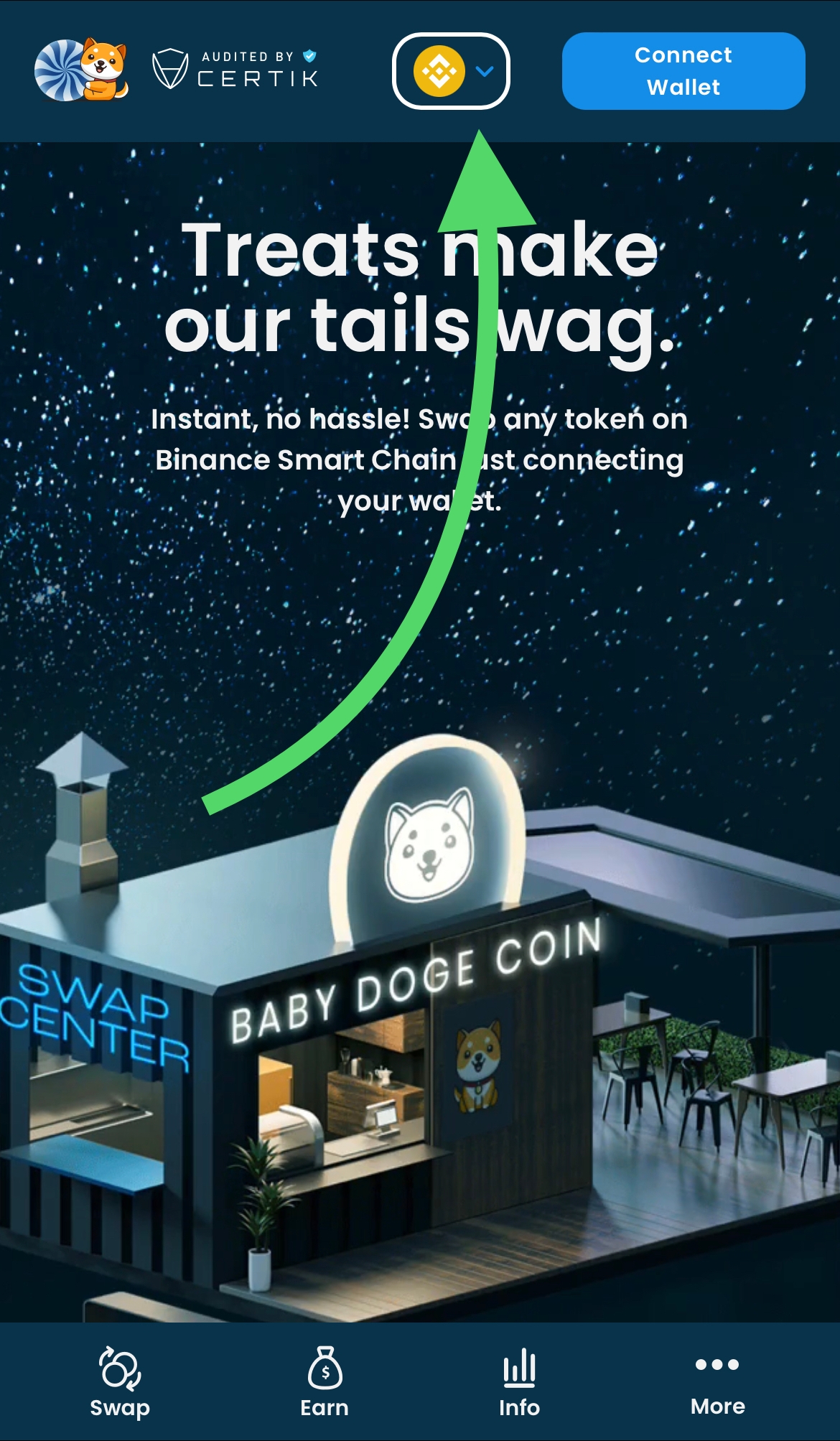
Locate the Chain Switcher Dropdown: The Chain Switcher dropdown can be found in the header section of the DEX interface. It typically appears as a button with an arrow indicating a dropdown menu.
Click on the Chain You Prefer: Click on the Chain Switcher button to open the dropdown menu. You will see a list of supported blockchain networks. Choose the blockchain network you want to switch to by clicking on its name in the dropdown.
Confirm Chain Change in Your Wallet: After selecting the preferred chain from the dropdown, the DEX will prompt you to confirm the chain change in your connected wallet. This step ensures that you have control over the blockchain network you want to interact with.
App Works in Chosen Chain: Once you have confirmed the chain change, the DEX will switch its operations and interactions to the chosen blockchain network. Now, you can seamlessly use the DEX in the selected chain, trade assets, and perform other blockchain transactions.