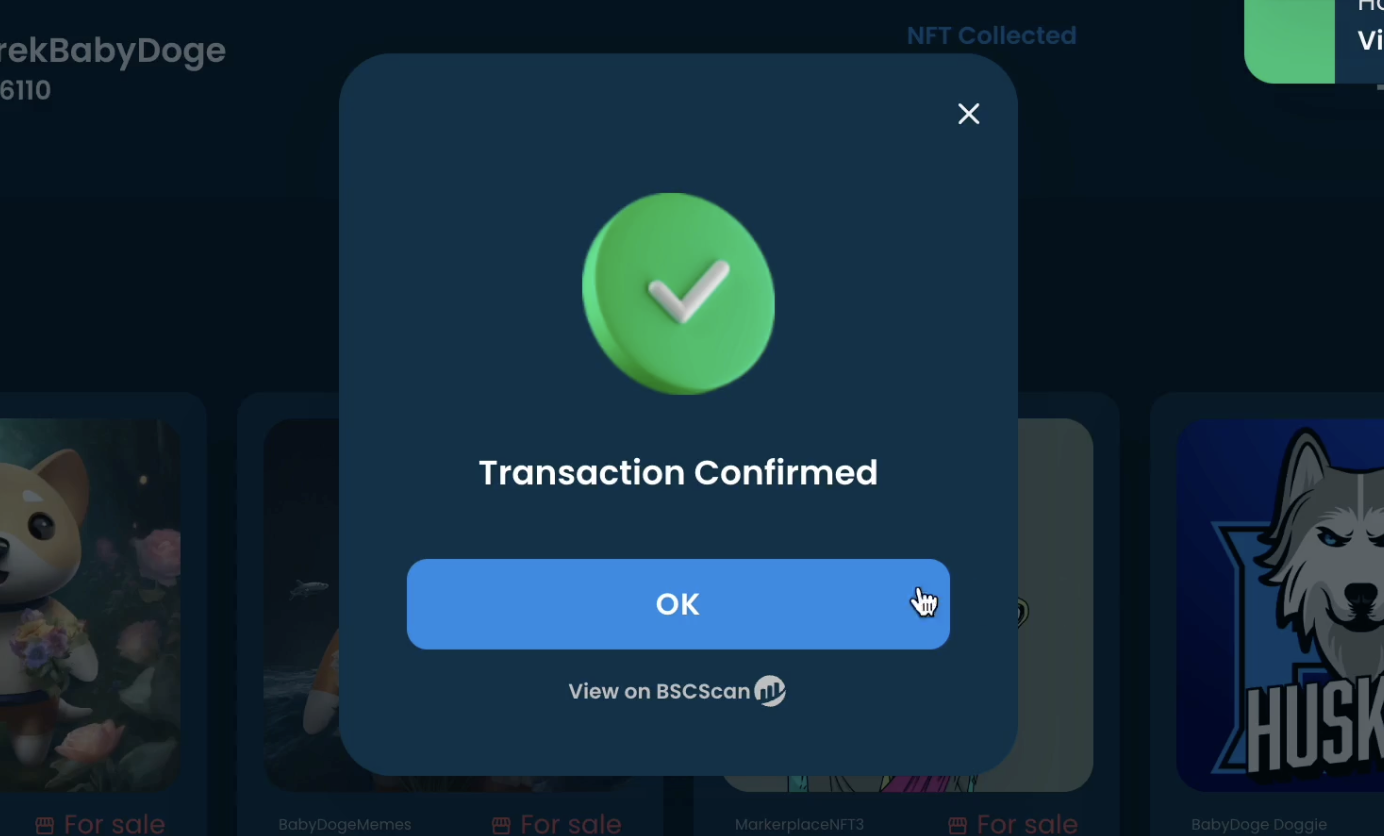Sell NFTs
Users can list their NFTs from places in the UI; their profile and the NFT's page
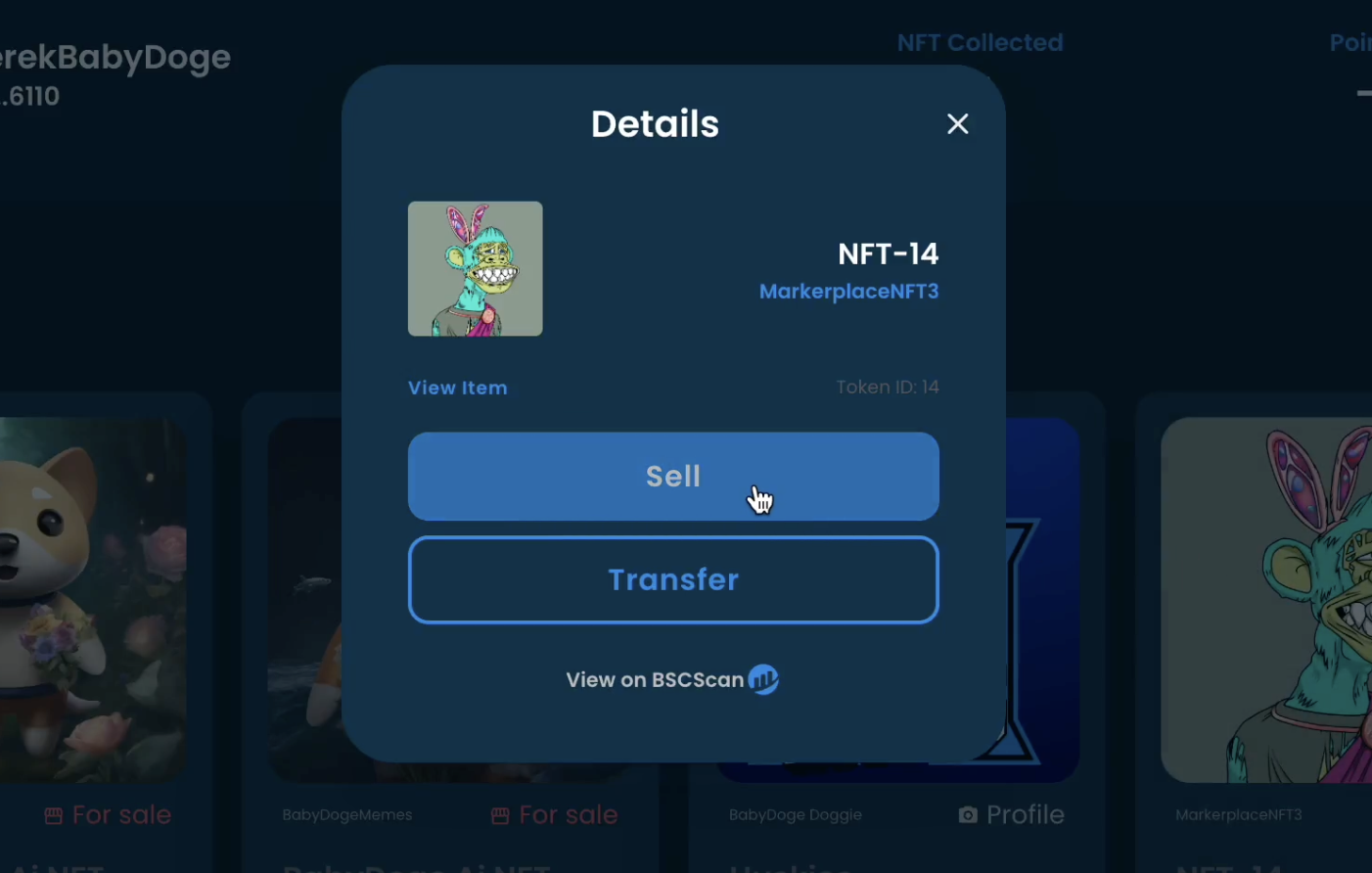
Option A
From your profile, select an NFT that is in your wallet
Click "Sell"
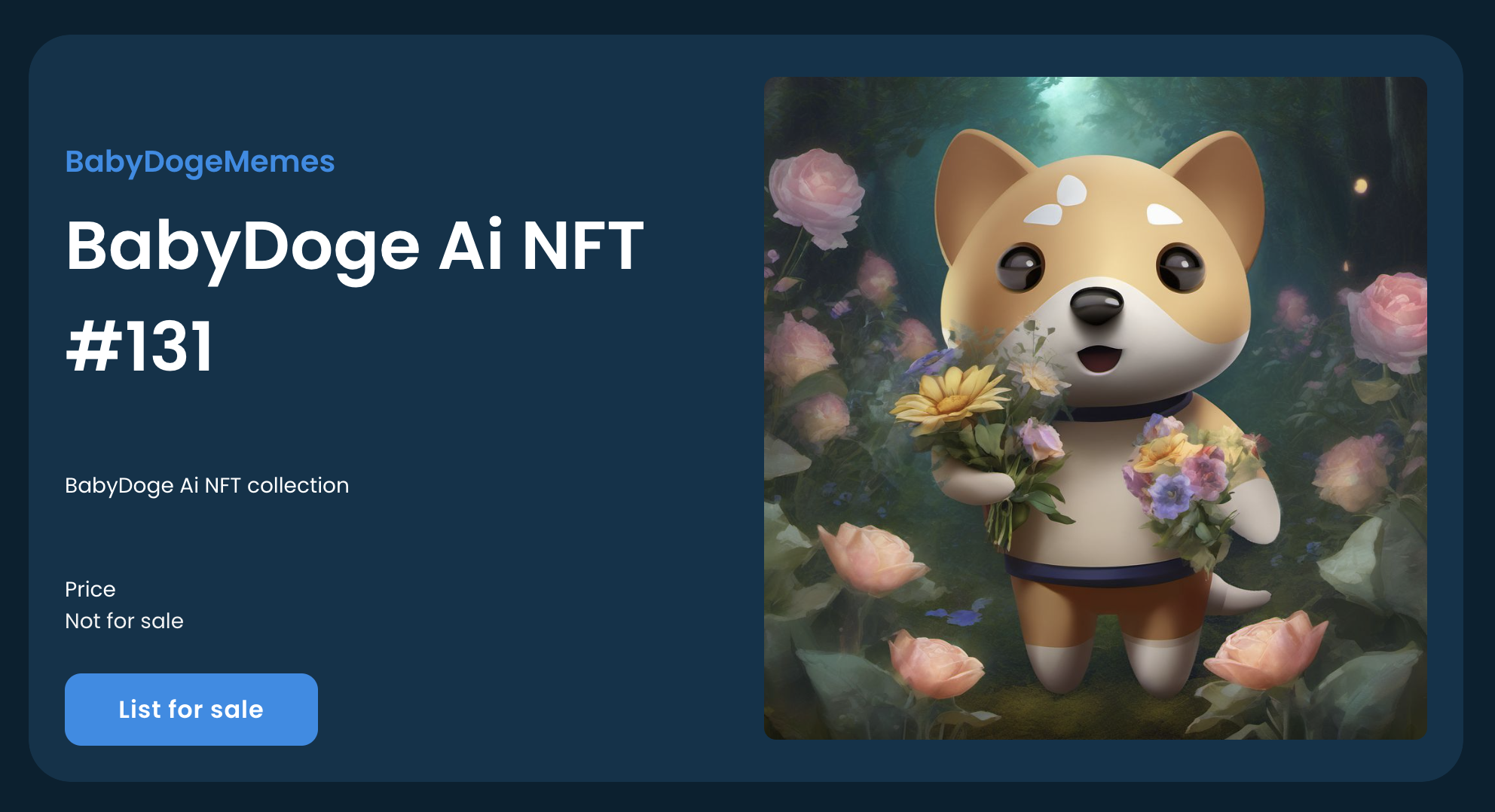
Option B
From the NFT's page, click "List for sale"
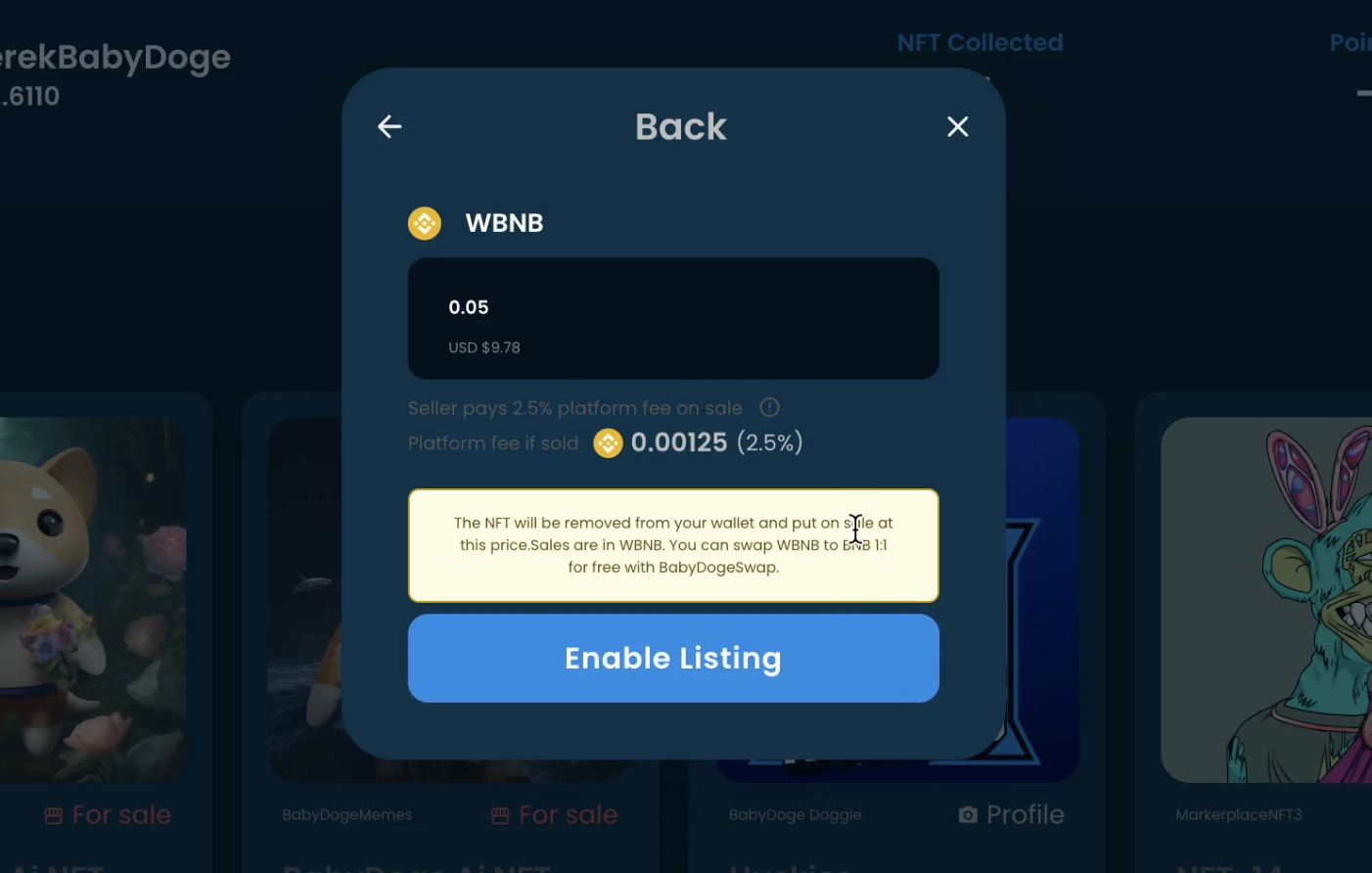
Enter your desired listing price, you can change the price or remove the listing later if you like
Click "Enable Listing" and accept the approval in your wallet
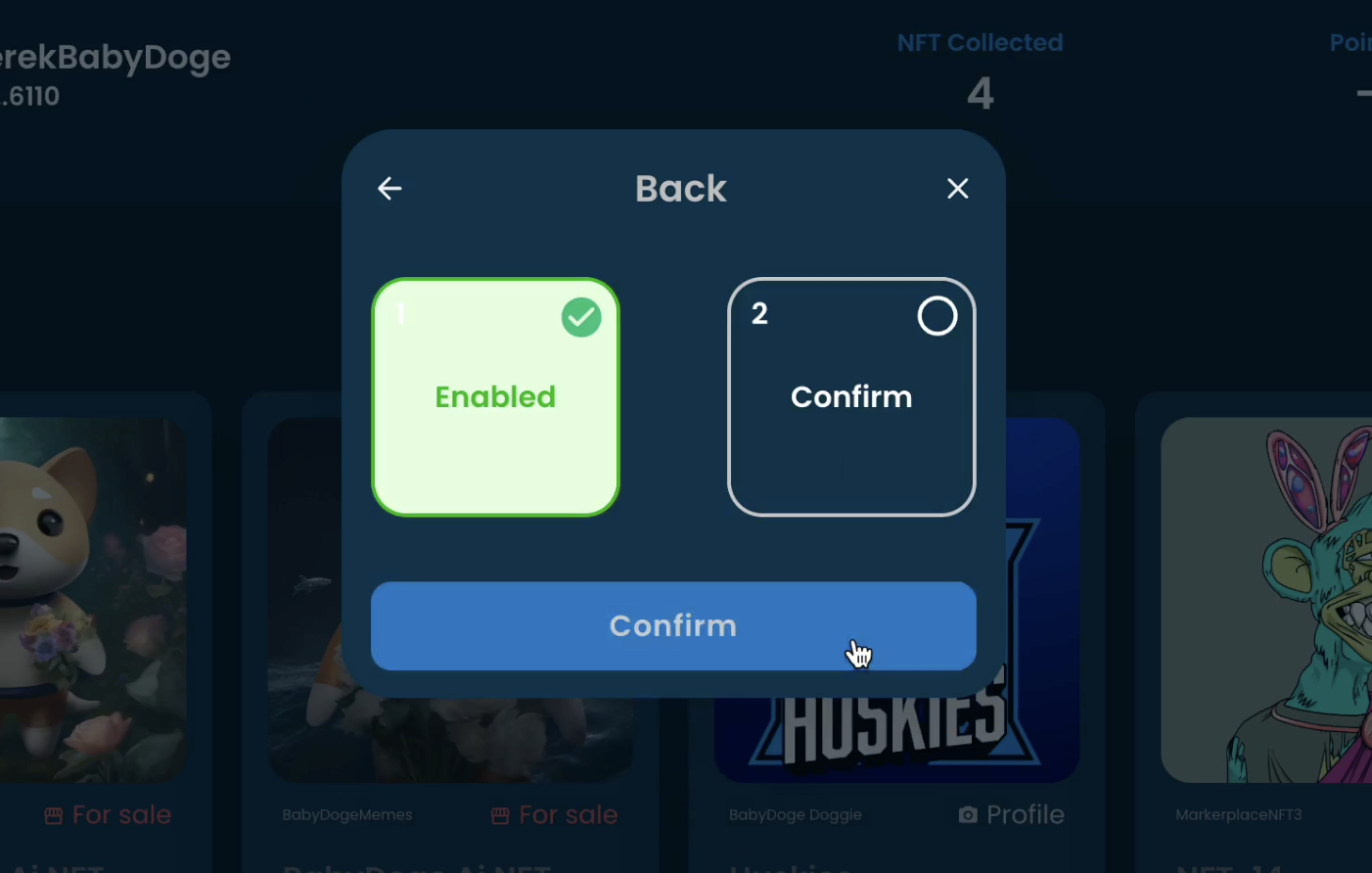
After the approval is confirmed, click "Confirm" and accept the transaction in your wallet
Once the transaction is completed your are done! Your new listing will appear on the marketplace shortly.