Generate Images
Create your own custom images with AI!
There are many powerful options to help you create amazing images: model, steps, prompt strength, prompt, and negative prompt.
We set some default settings for you in case you're overwhelmed. Using these defaults with the "Surprise me!" and "Auto Suggest" buttons will create good looking images on their own, but we encourage you to play with the settings to get the absolute best results.
Choose your AI model
Each AI model has been trained for a different type of look:
Classic BabyDoge: this model generates images with the original BabyDoge character in them.
2D BabyDoge: this model generates images with a 2D (flat) version of the BabyDoge character.
3D BabyDoge: this model generates 3D images of the BabyDoge character.
Playground: generate absolutely any image you want!
Choose the number of images you want to create
Each image costs 1 credit.
Choose the number of steps
Step count is the number of times the AI model will add details to the image. Increase the number of steps for highly detailed images, and reduce it for a grittier feel.
Choose the prompt strength
Prompt strength is how much the AI follows your instructions. If you want to make sure the AI includes everything you say, increase this number. Decreasing it gives more freedom to the AI to generate what it wants. You can increase/decrease this number by steps of 0.1.
Type your prompt!
This is where you tell the AI what you want to create. Be as descriptive as possible: describe the background, what the character is doing, and even the mood. Use the "Surprise me!" button to generate a random prompt. The AI can generate images in the style of a certain artist (Picasso, Banksy), or in a type of genre (cyberpunk, futuristic).
1500 character limit. Only letters, numbers, dashes, slashes, and commas are allowed.
Type your negative prompt
The negative prompt is where you tell the AI what you don't want. For example, if you want BabyDoge playing football/soccer but you don't want him playing American football, you can use "American football" as a negative keyword.
Generate your image!
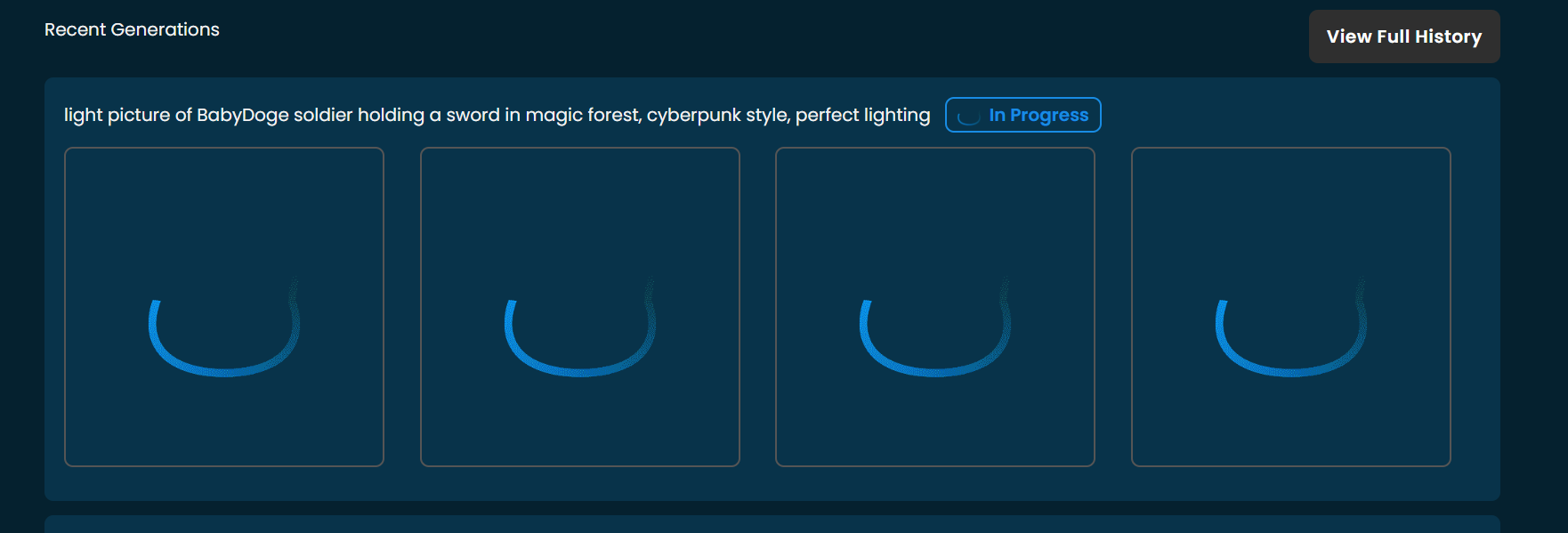
Click "Generate!" and your images will go into processing. The images will be created usually within a few seconds and will load immediately when they're done.
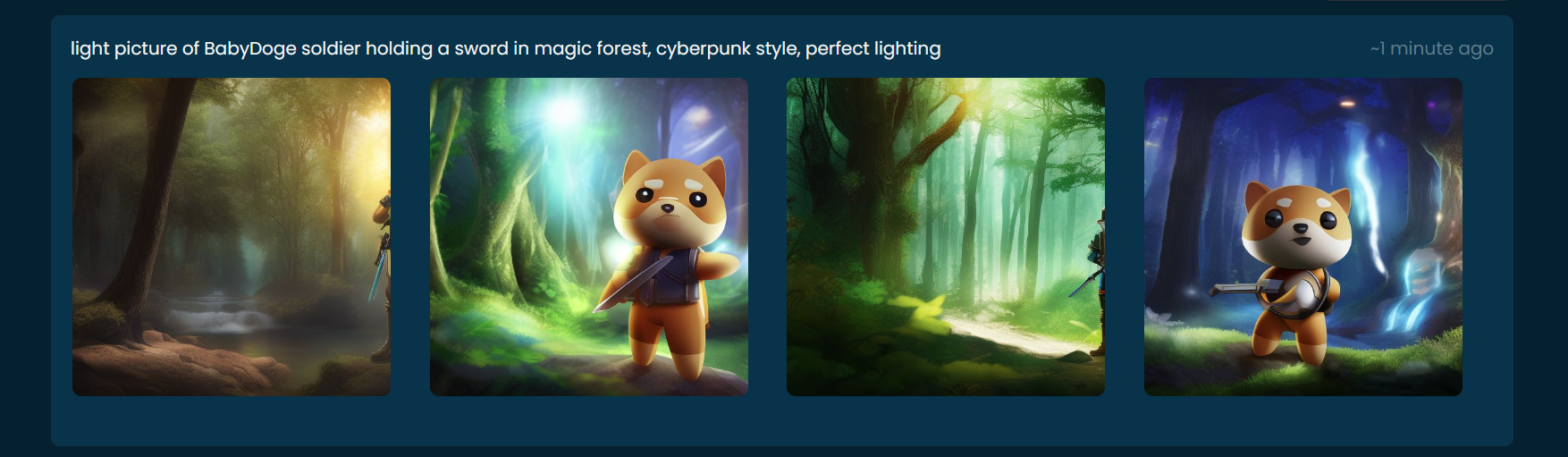
Yay, our images are done and they look fantastic! Let's click on one of them and go to the History page were we can view all sorts of info and even mint one as an NFT!